TrackChanges v1.6: Introducing Local Excel Files Support
Our latest update brings support for local Excel files through our new desktop companion app, along with enhanced change visualization options for better understanding of spreadsheet modifications.
We're excited to announce the release of TrackChanges v1.6, featuring our most requested enhancement: Local Excel Files Support. This major update brings the power of TrackChanges to your desktop files, allowing you to track changes in Excel spreadsheets stored directly on your computer.
What's New in Version 1.6?
💻 Local Excel Files Support
Until now, TrackChanges has focused on cloud-based spreadsheets - connecting to Microsoft Excel Online, SharePoint, OneDrive, and Google Sheets. With v1.6, we're extending this capability to your local Excel files through our new desktop companion app.
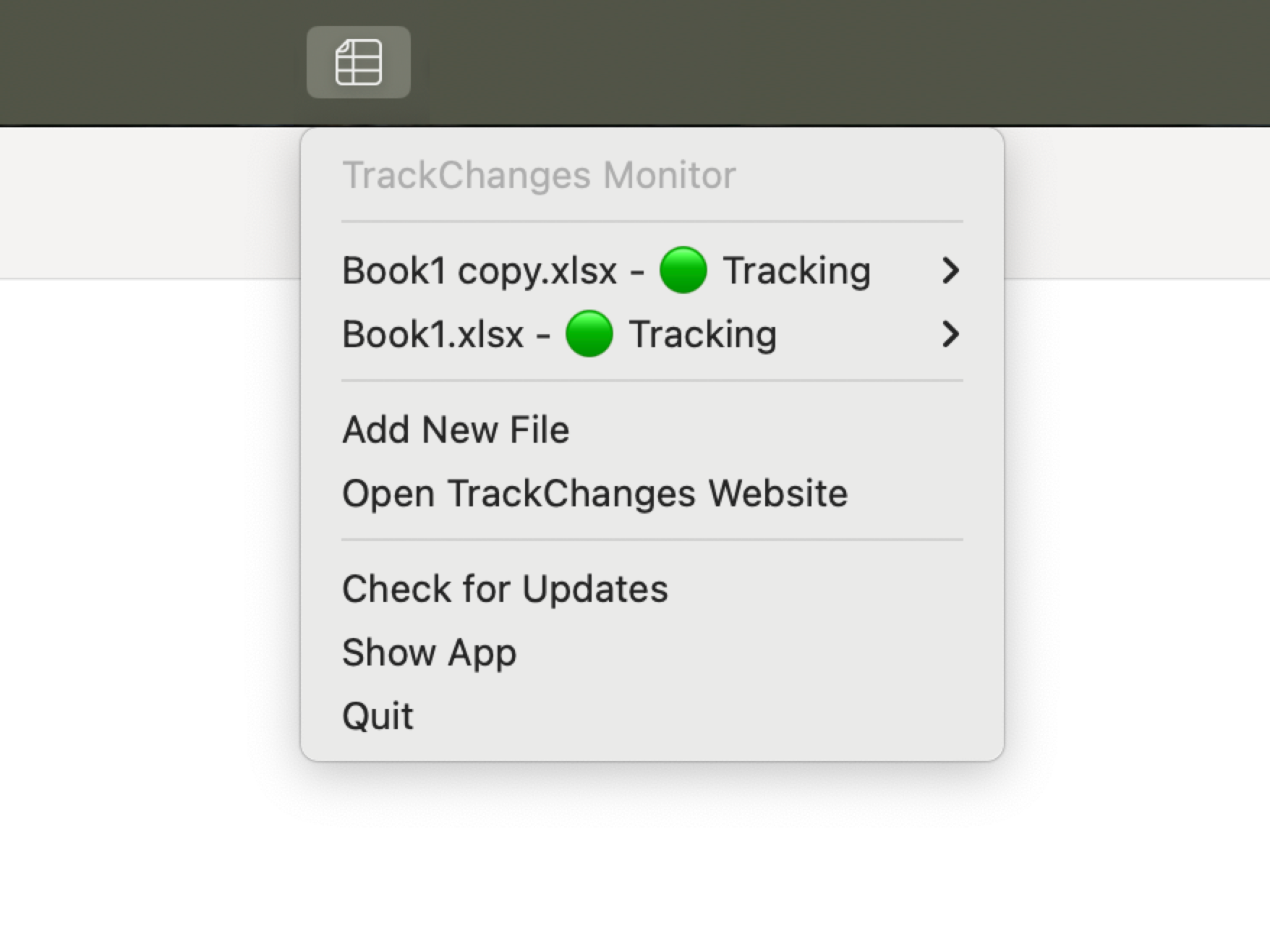
Key Features
- Track local Excel files stored on your computer
- Automatic background monitoring - tracks changes silently while you work, with easy access through the system tray icon
- Seamless integration with the TrackChanges web platform
- Real-time change detection as you modify your spreadsheets, but configurable based on your regular sync/reporting schedules as other tracked files in TrackChanges.app
- Same powerful notifications via Slack, Teams, Email or Webhooks
How It Works
The TrackChanges Desktop App seamlessly integrates with our web platform for a simple setup process:
- Follow the Web Setup: Log into TrackChanges.app and follow the guided setup flow, once you select "Local Files" as a source
- Select Your Files: Choose local Excel files to track directly through our familiar web interface
- Done!: The desktop app automatically runs in the background, keeping everything in sync
Privacy & Security
We've designed the Local Files integration with privacy and security as our top priorities:
- You control which files are tracked and can stop tracking at any time
- The desktop app uses secure, authenticated communication with our service
🔍 Enhanced Change Visualization
Version 1.6 also introduces improved change visualization options:
- Comprehensive AI Text Summaries: More detailed change descriptions with context
- Markdown AI Format: Well-formatted change reports with tables and formatting
- Excel Reports: Download changes as properly formatted Excel files
These new visualization options make it even easier to understand complex spreadsheet changes at a glance.
Real-World Use Cases
Corporate Finance Teams
Before: Finance teams working on sensitive financial models had to choose between cloud-based tracking (which required uploading sensitive documents) or manual tracking (which was error-prone and time-consuming).
Now: With TrackChanges 1.6, financial analysts can keep their sensitive spreadsheets local while still getting alerts when team members make critical changes to forecasts, budgets, or financial models.
💰 Q2 Financial Model - Changes Detected
👤 Changes made by David Chen
✏️ Revenue Projections:
- North America:
$4.2M→ $4.5M- Europe:
$3.8M→ $3.9M- APAC:
$2.1M→ $2.4M✏️ Updated tax rate:
22%→ 20%↻ Formula result in EBITDA Calculation:
$2.45M→ $2.87M
Regulatory Compliance
Before: Companies in regulated industries struggled to track changes to compliance documentation stored in local spreadsheets due to data privacy requirements.
Now: Compliance teams can maintain their documents locally while still leveraging TrackChanges to detect and document all modifications for audit purposes.
📋 Regulatory Compliance Tracker - Updates
👤 Changes made by Sarah Johnson
✏️ Risk Assessment for Product X:
- Compliance status:
Pending→ Approved- Last review date:
2025-02-15→ 2025-03-24- Reviewer:
TBD→ J. Martinez🆕 Added new regulation EU-2025-43-B:
- Effective date: 2025-07-01
- Compliance deadline: 2025-12-31
- Status: Under review
Getting Started with Local Files
To start tracking your local Excel files:
- Go to the TrackChanges - New Tracked File
- Select "Local Files" as a source when creating a new tracked file
- You would be guided to download the app via the wizard
- Install the desktop app on your Windows or macOS computer
- Go back to the TrackChanges - New Tracked File and select the file you just installed
- Configure the tracking schedule and notifications as you would do with any other tracked file
- Done!
The desktop app will guide you through selecting files and setting up tracking.
Additional Improvements
This release also includes:
- Performance optimizations for large spreadsheets
- Improved formula change detection
- Enhanced column addition/deletion handling
- Bug fixes and stability improvements
Looking Forward
The Local Excel Files Support feature represents a significant milestone in our journey to make spreadsheet change tracking accessible to all teams, regardless of where their files are stored. This release bridges the gap between cloud and desktop, providing a comprehensive solution for Excel tracking needs.
We're excited to bring the power of TrackChanges to your local Excel files and look forward to your feedback on this major enhancement!
Ready to try these new features? Sign up for TrackChanges today!
Stay Connected
- Join our Facebook community
- Share feedback at support@trackchanges.app
Thank you for using TrackChanges! We're committed to making spreadsheet collaboration better for everyone.